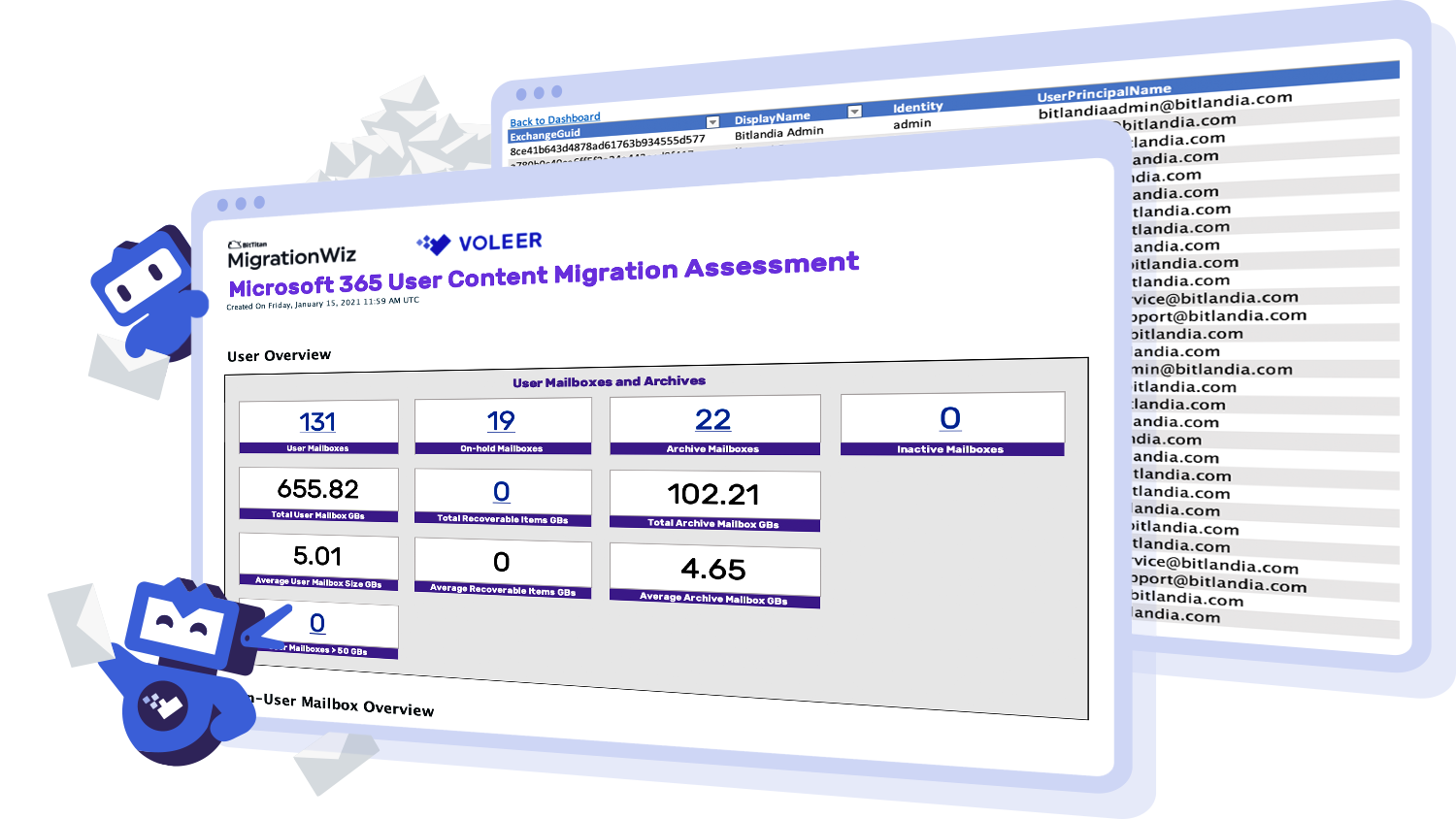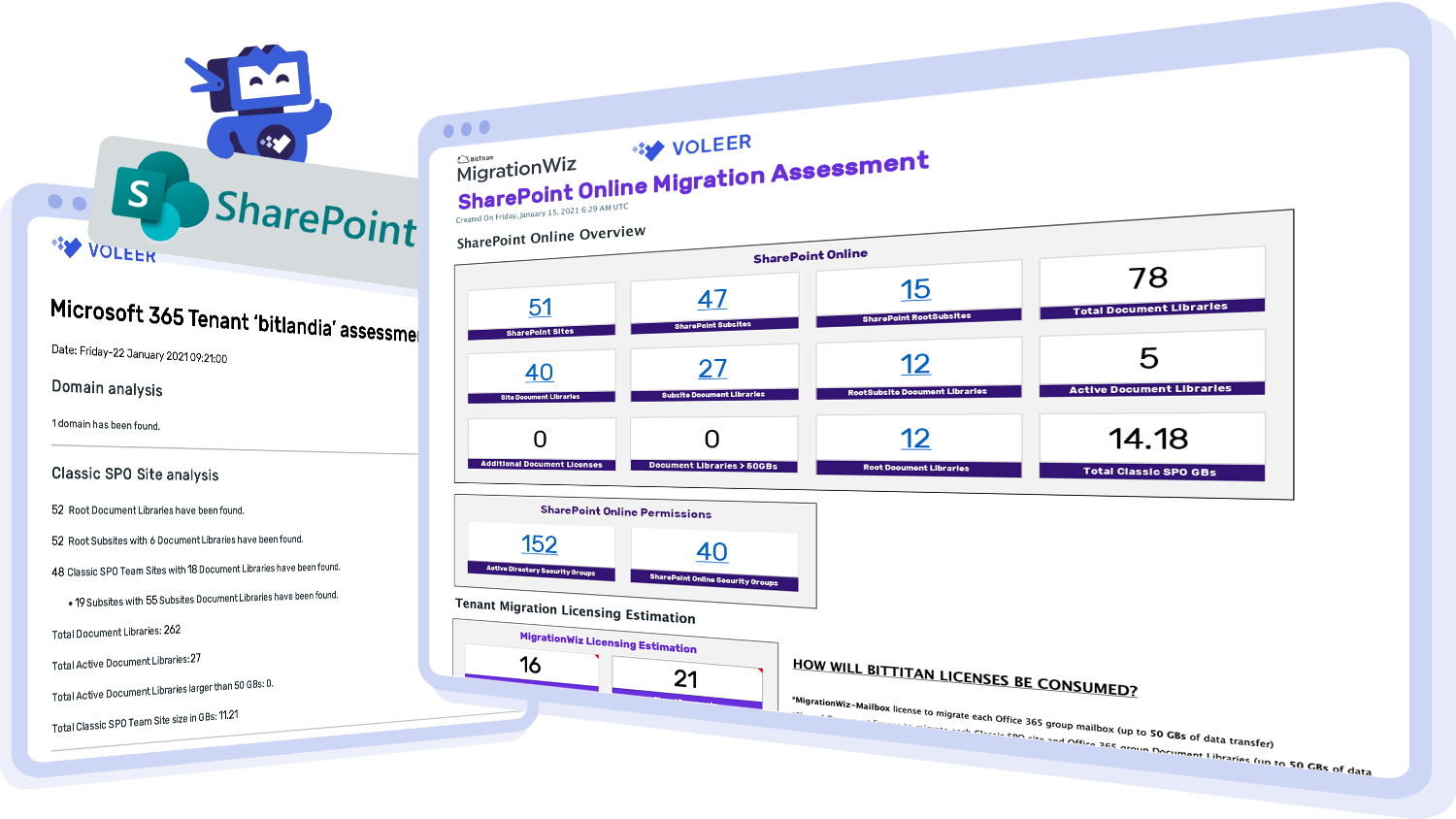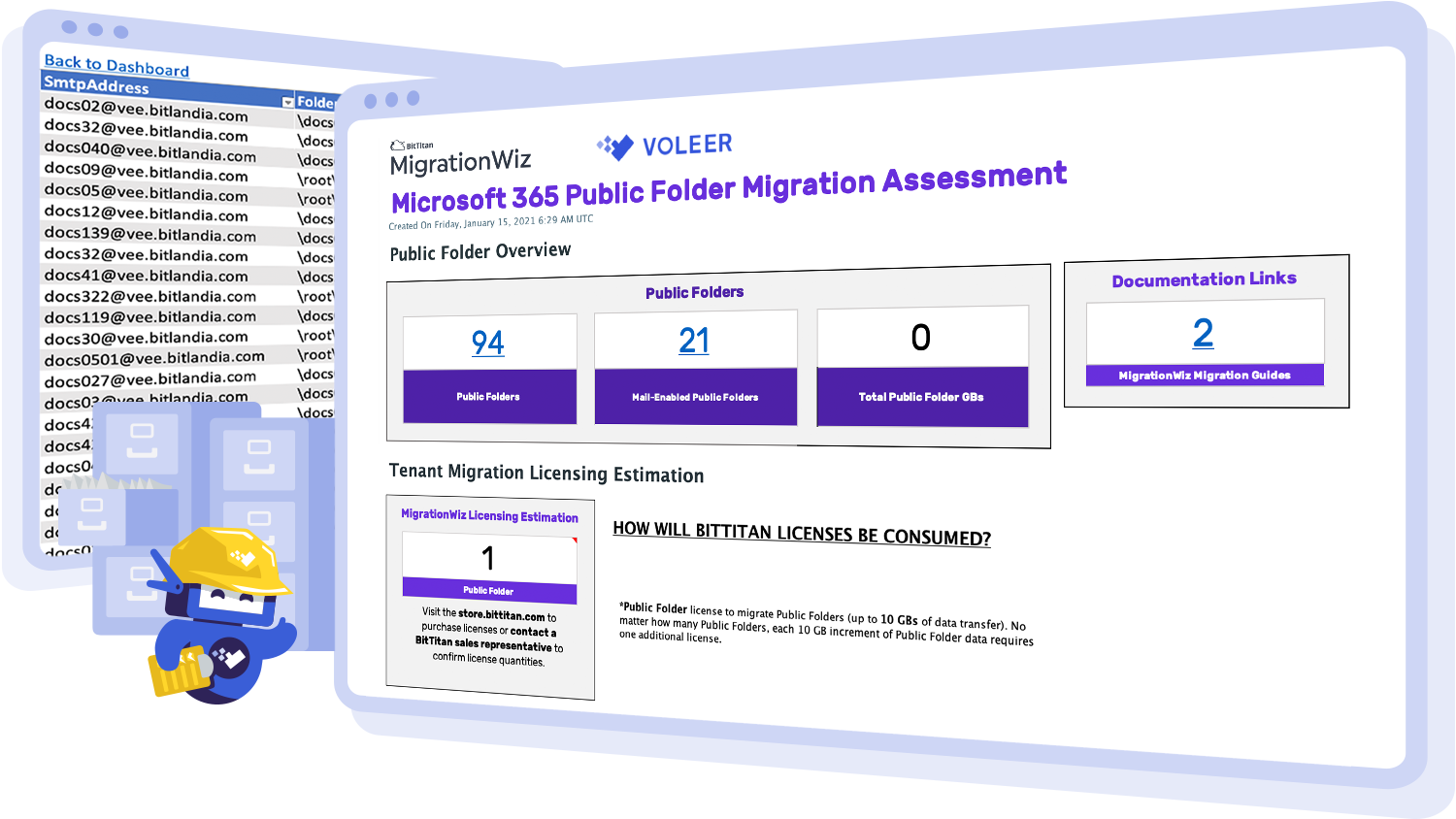Microsoft 365 Migration Toolkit
Tools to optimize migrations
Ensure a smooth migration by assessing your Microsoft 365 tenant environment for visibility into the size and complexity of mailboxes, OneDrive For Business, SharePoint Online, Microsoft Teams, Public Folders, and more.
Assessments will provide you with a dashboard to see a high-level overview of the source environment, as well as a detailed breakdown of your migration data to prepare you for licensing, scheduling, and resource allocation.
Microsoft 365 Tenant Migration Assessment
Microsoft Teams Migration Assessment
Microsoft 365 User Content Migration Assessment
Microsoft 365 Public Folder Migration Assessment
SharePoint Online Migration Assessment
Analyze MigrationWiz Project
Microsoft 365 Tenant Migration Assessment
Insight to improve migration planning
Instead of manually pulling data by each workload, a comprehensive report will provide you with a dashboard to see a high-level overview of the source environment, as well as a detailed breakdown by workload.
Microsoft 365 User Content Migration Assessment
Quickly analyze your migration data
Run this assessment for detailed information including estimated licensing costs for migrating non-user and users mailboxes, archives, and PST files. Review a breakdown of individual users, identify potential data cap issues, and more.
Microsoft Teams Migration Assessment
Simplify your migration
With a quick snapshot of the team and channel count and the total amount of data, you’ll see an estimate on the number of licenses needed for migration. You can leverage detailed information for additional insight like channel and file structure, permission settings, compliance policies, and more.
SharePoint Online Migration Assessment
Detailed reporting for project scoping
Get a clear view of the amount of SharePoint migration data with a detailed report on SharePoint Online classic sites and Microsoft 365 groups so you can clean up the environment and adequately scope a migration project.
Microsoft 365 Public Folder Migration Assessment
Quickly assess your Microsoft 365 Public Folders structure
The assessment will provide you with a dashboard to see a high-level overview of the source environment, as well as a detailed breakdown, including the structure of your subtree and root folders. You can then decide how you want to map your folders or convert them to Exchange Online shared mailboxes.
Analyze MigrationWiz Project
One click project summary
Summarize your entire MigrationWiz project in one spot! A comprehensive report will provide details including project errors and recommendations, DNS settings, analysis of users, and more.
Assessments & solutions from the migration experts
Pre-Migration
Assess your environment’s size and complexity, and review estimations around licensing costs for your migration.

MigrationWiz
Leverage the industry leader in cloud migration for all of your Microsoft 365 migration projects.
Post-Migration
Optimization is an ongoing tas! Run assessments periodically to control costs, govern data, track usage, and more.
With MigrationWiz and Voleer, BitTitan offers an end-to-end migration solution. Browse the library of migration assessments, or explore our most popular tools to help you optimize your environment.
Questions?
Not ready to sign up but want to learn more? Don’t see the tool you need and want to discuss custom tools? We are happy to answer any questions you have about Voleer and how it can work for you. Contact sales today!
If you’re a current customer looking for more information, browse the help center or contact us to speak to our customer success manager.