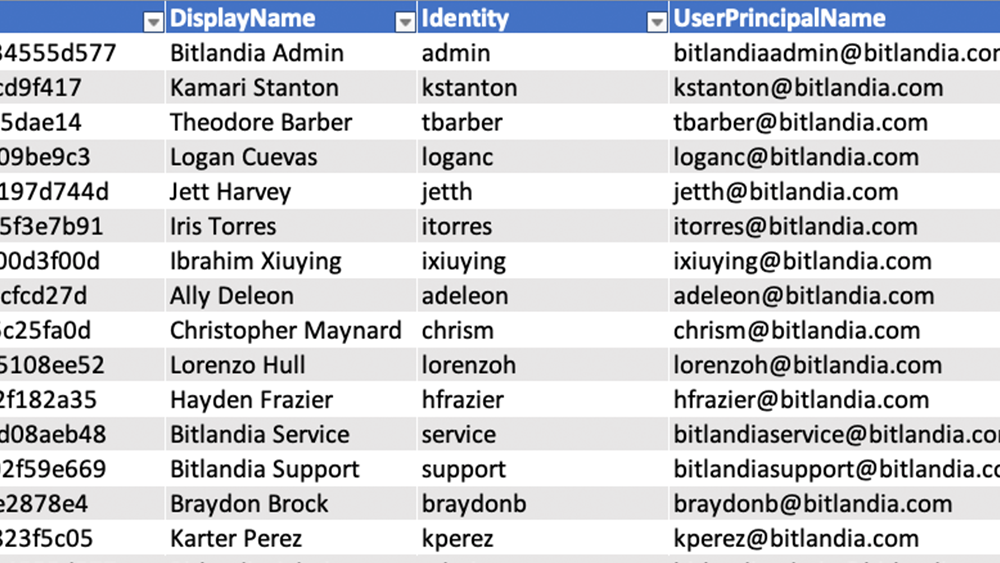Microsoft 365 User Content Migration Assessment
Improve project planning with a quick analysis of your Microsoft 365 data! See detailed information including estimated licensing costs for migrating non-user and users mailboxes, archives, PST files, and more.
Plan for a smooth migration
When planning a migration, performing an assessment is crucial to understanding the source tenant users and non-user mailboxes. Scope out your migration project, review breakdown of individual users, identify potential data cap issues, and more.
Instead of pulling a report one at a time in Microsoft 365, an assessment will provide you with a dashboard to see a high-level overview of the source environment, as well as a detailed breakdown by user.
For mailboxes larger than 50G, you could be close to Microsoft’s data storage limits, which could cause issues during migration. Quickly identify those potential pitfalls with a list of user mailboxes and their storage size.
Generate a comprehensive report analyzing:
User, non-user, archive, on-hold, and inactive mailboxes
Microsoft 365 available and applied licenses
OneDrive for Business
Additional tenant objects associated with the users including distribution groups, security groups, and more.
 Pablo Galán Sabugo
Pablo Galán Sabugo“I converted my PowerShell scripts into a Voleer template to make it easier for our customers to access and execute. With one click, they can generate a detailed report without working through the complexities of understanding and maintaining PowerShell scripts”
Properly scope your migration
See the MigrationWiz-Mailbox licenses required (for non-user mailboxes and/or Microsoft 365 Group mailboxes based on the source environment.
Review breakdown of individual users
Quickly review user count with a breakdown by the individual user without pulling a report one by one.
Identify data caps
Discover user mailboxes larger than 50G to understand if you’re close to Microsoft data storage limits.
Assessments & solutions from the migration experts
Pre-Migration
Review the source tenant user and non-user mailboxes, including licensing estimations based on the size and complexity of the environment.

MigrationWiz
Leverage the industry leader in cloud migration for your Microsoft 365 migration project.
Post-Migration
Optimization is an ongoing task. Run assessments periodically to control costs, govern data, track usage, and more.
With MigrationWiz and Voleer, BitTitan offers an end-to-end migration solution. Browse the library of migration assessments, or explore our most popular tools to help you optimize your environment.