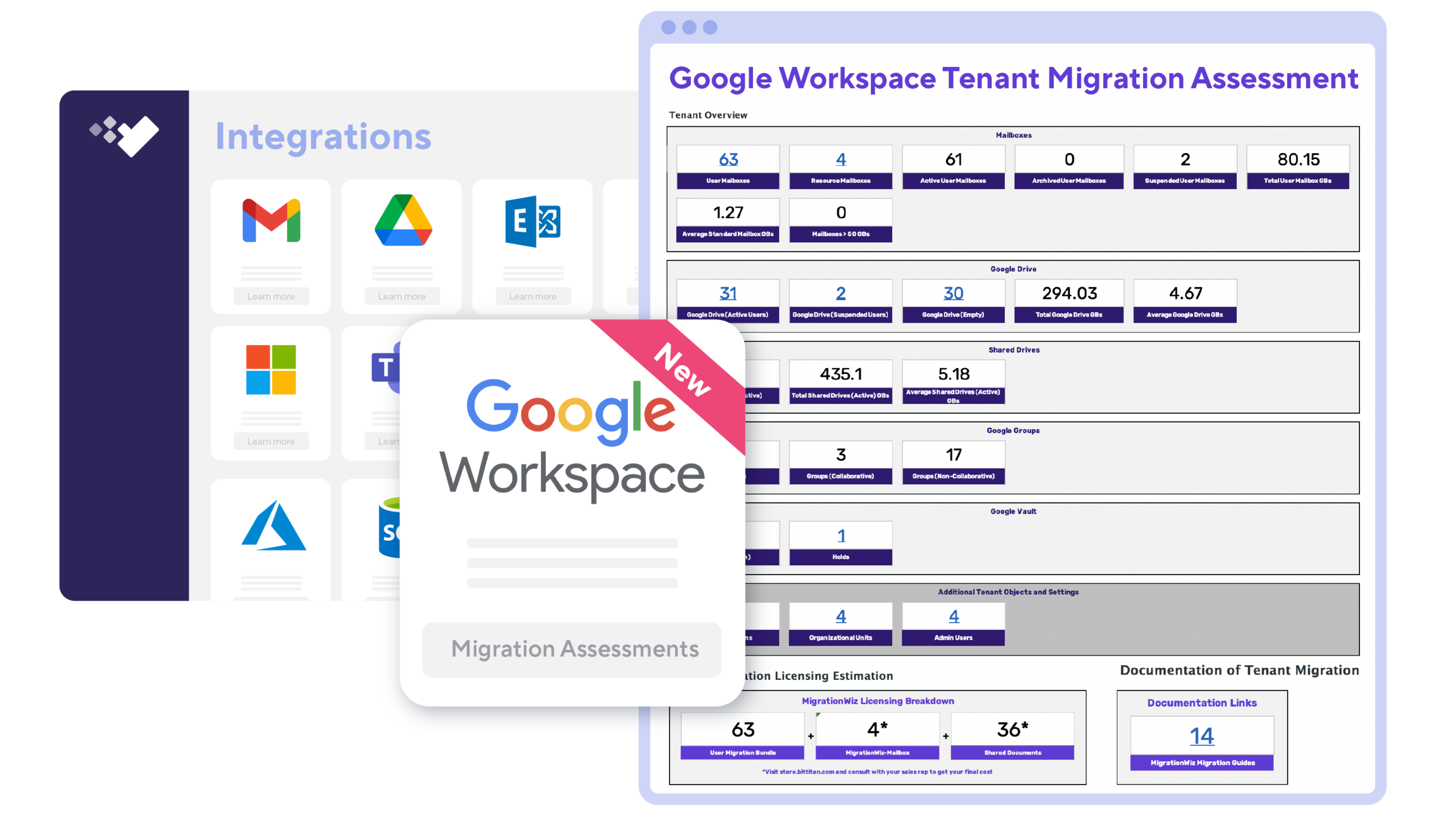Control Teams Sprawl – Before it Controls You
It seems you just got everyone up and running with Microsoft Teams, and now there’s this talk of Teams sprawl. You may be wondering if this is really something you need to worry about, and if so, what you can do about it. This isn’t the time to dampen the enthusiasm of work groups taking full advantage of Teams collaboration tools. But Teams sprawl can cause complications that ultimately impact productivity, so it’s a good idea to get a handle on it now.
What is Teams sprawl and how does it happen?
Microsoft Teams is built to flex with the needs of each user group. That means users don’t have to feel constrained by the “right way” of setting up a working environment. However, without any guardrails, users can quickly create an unwieldy beast that begins to erode their productivity.
Teams sprawl happens when numerous teams are created without supervision or governance. This unstructured growth leaves the environment littered with numerous teams that eventually cease to have value or never get used.
A busy and bustling Teams environment can be an indicator of highly engaged users, but it can also point to a need for stricter governance. Teams sprawl happens when anyone in the organization is allowed to create a team; when data storage and clean-up protocols haven’t been established; and when there’s a lack of data naming conventions.
Why should I worry?
Teams sprawl can create organizational vulnerabilities as well as user issues. The longer you put off addressing it, the more havoc it can create:
Organizational vulnerabilities – In an environment where practically any user can create new teams, it’s impossible to assure that only authorized people have access to sensitive information. Sprawl also puts your organization at risk for misuse and theft of data as well as accidental sharing – a virtual sieve that invites a data breach.
User issues – If Teams are set up without governance, including guidance for proper structure and naming conventions, users will begin to complain that they can’t find what they’re looking for. Content may end up stored in locations that defy logic, and users could be wasting time hunting for what they need, or grabbing an incorrect version.
The people in your organization probably embraced Microsoft Teams because it promised to make their work lives easier and more productive. If this is not the case, they will voice their frustration and develop workarounds that run counter to a fully integrated organization.
What does Teams sprawl look like?
As a Microsoft partner helping companies manage and migrate their Teams environments, BitTitan sees Teams sprawl up close. Here are a few examples of all too common situations:
Covid sprawl – At the beginning of the pandemic, IT teams rushed to move all employees to remote work. Security and accessibility took top priority. Now, with breathing room, there’s time to look into the environment. Some organizations found that 75% of their Teams had been inactive for months – or never used at all.
Acquisition sprawl – Just when you think you’ve got your environment under control, you can end up acquiring Teams sprawl in a merger or acquisition. This can be especially problematic as groups who are new to working together will need to navigate information access and controls. Some organizations choose to clean up sprawl before systems are merged.
Empowered sprawl – Unless they’re guided otherwise, eager employees will do what they need to do to get the job done. With all the best intentions, they may choose the route of asking forgiveness rather than permission. To manage expectations and reduce frustration, it’s important to balance clear data governance guidelines with appropriate flexibility.
Get ahead of Teams Sprawl with Voleer
Maybe you’re lucky and haven’t experienced Teams sprawl – yet. But if you’re relying on luck, it’s only a matter of time before you’re going to have a big cleanup job on your hands. Of course, it’s always possible that you’ve got more sprawl than you care to admit. Here are three action steps you can take right now:
Plan - The time is now to establish Teams governance that defines the structure of your environment and who has permission to create teams. This doesn’t mean all the keys should be held in IT. Train and deputize liaisons in each department who will be responsible for setting up new teams. An important component of governance is clear naming conventions that will help teams find what they need to get the job done. (Hint: Don’t name everything “Team.”)
Conduct periodic assessments – Use Voleer assessments to get an overview of your environment. You’ll see how many teams and channels exist as well as getting a picture of user activity. Voleer assessments can be scheduled to run automatically and as frequently as you want. This will give you a good idea of how sprawl is spreading, or show you the results of your cleanup efforts.
Automate the cleanup – Voleer’s channel copy and archive tools for Teams help you clean up your environment, combining or storing data to make information easier to find and use. The channel archive automation lets you easily archive data from any team or channel, freeing up space without losing data.
Ready to try Voleer?
Voleer is all about making your life easier. If you haven’t tried Voleer, sign up for our free trial and take it for a spin.