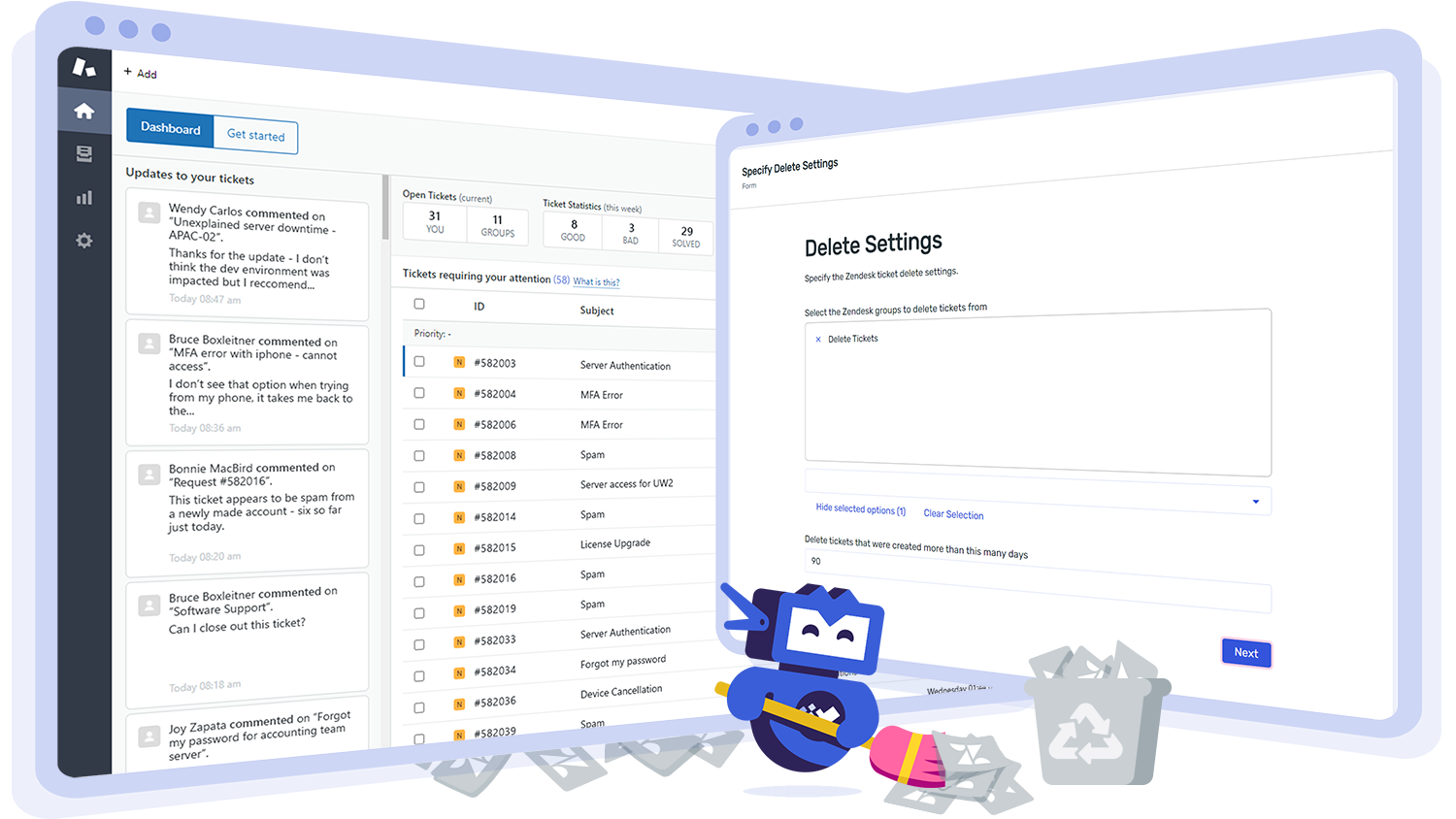4 Ways to Optimize Your Zendesk Customer Support
IT teams can spend hours sorting and prioritizing support requests and dealing with unwanted ‘garbage’ tickets, resulting in longer resolution times and a negative end-user experience. Organizations that are leveraging automation are optimizing their customer support by streamlining how they evaluate outstanding tickets and license usage, track agent performance, and even delete unwanted tickets caused by spam or automatic replies.
Below are 4 easy ways to improve your customer retention rate and increase productivity without increasing costs or adding additional resources.
Quickly sort and prioritize support requests
When dealing with end-user support, the volume of tickets isn't consistent throughout the day, week, or even month. It's important to know when you have an influx of tickets that may require more team members or when ticketing is low, and more time could be spent training. Generate an email report with the status of current open tickets and even schedule it to run and sent to you weekly, monthly, or quarterly!
Bulk delete spam or unwanted tickets
There are situations where your Zendesk instance contains "garbage" tickets. These tickets can originate from Russian hackers sending spam, automatic replies, and more. These unwanted tickets can result in slow performance or unnecessary processing. By leveraging automation, you can delete all tickets assigned to a group (regardless of the assignee) and specify a holding period to prevent accidental deletes.
Gain insight into agent performance
Having statistics readily available on agent feedback, satisfaction, and solved tickets can help you find training opportunities and streamline your operations. Generate a report with detailed agent performance ad hoc or schedule the report to run periodically so you can track performance over time and see metrics that are improving.
Audit your licenses
License and user management is important to protect the security of your Zendesk ticketing data in addition to controlling costs. By generating a report in Voleer, you can see a summary of access control, license assignment, and login information for all non-end-user accounts. You can also configure warning and alert thresholds highlighting user account inactivity!
Leveraging free tools to optimize your Zendesk
By optimizing your support ticketing operations, you can increase productivity, enhance the customer experience, all while controlling costs. Learn more about our Zendesk tools or sign up with a free trial for instant access to reports and automation to easily manage your process and maximize how agents spend their time.