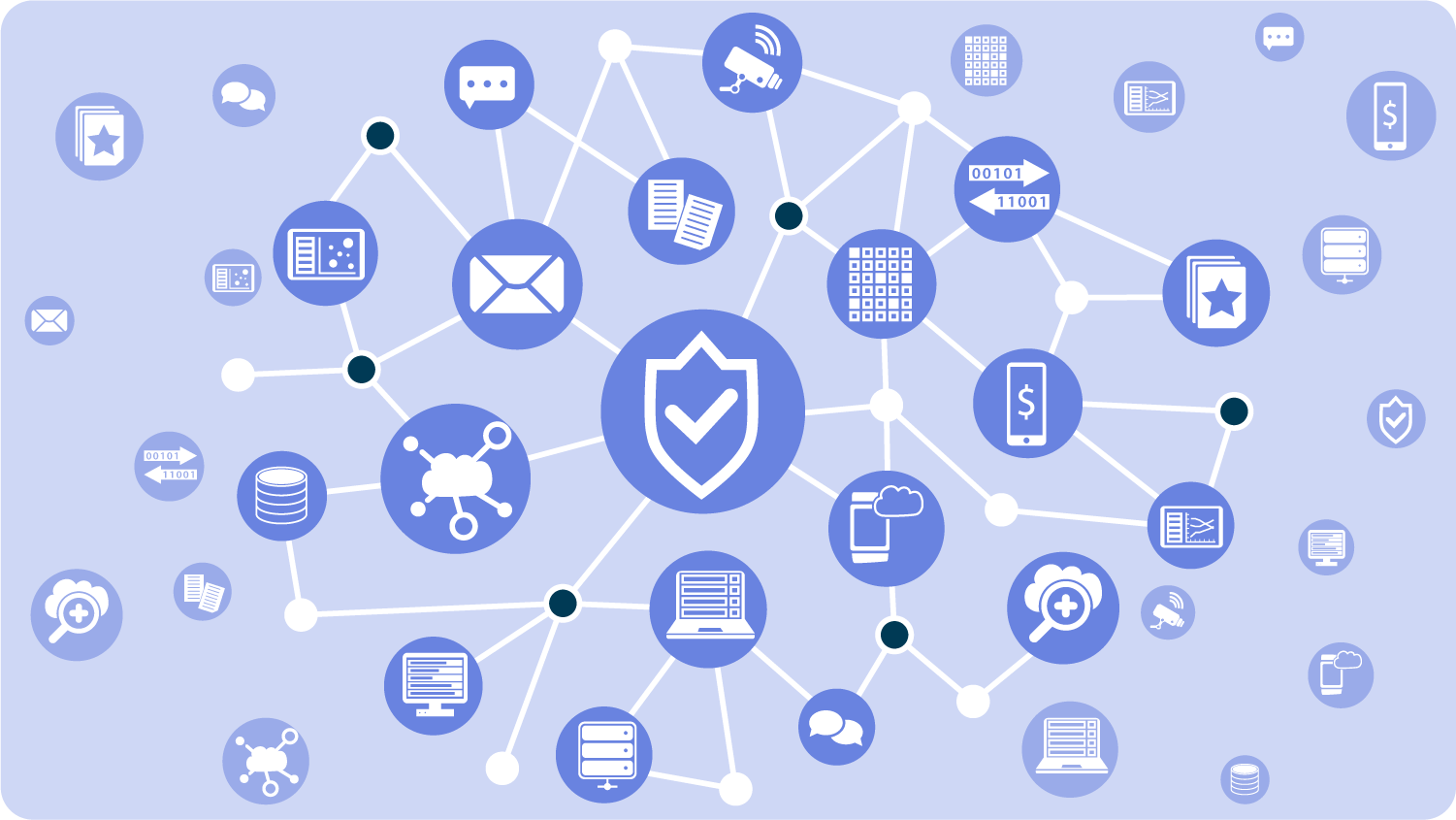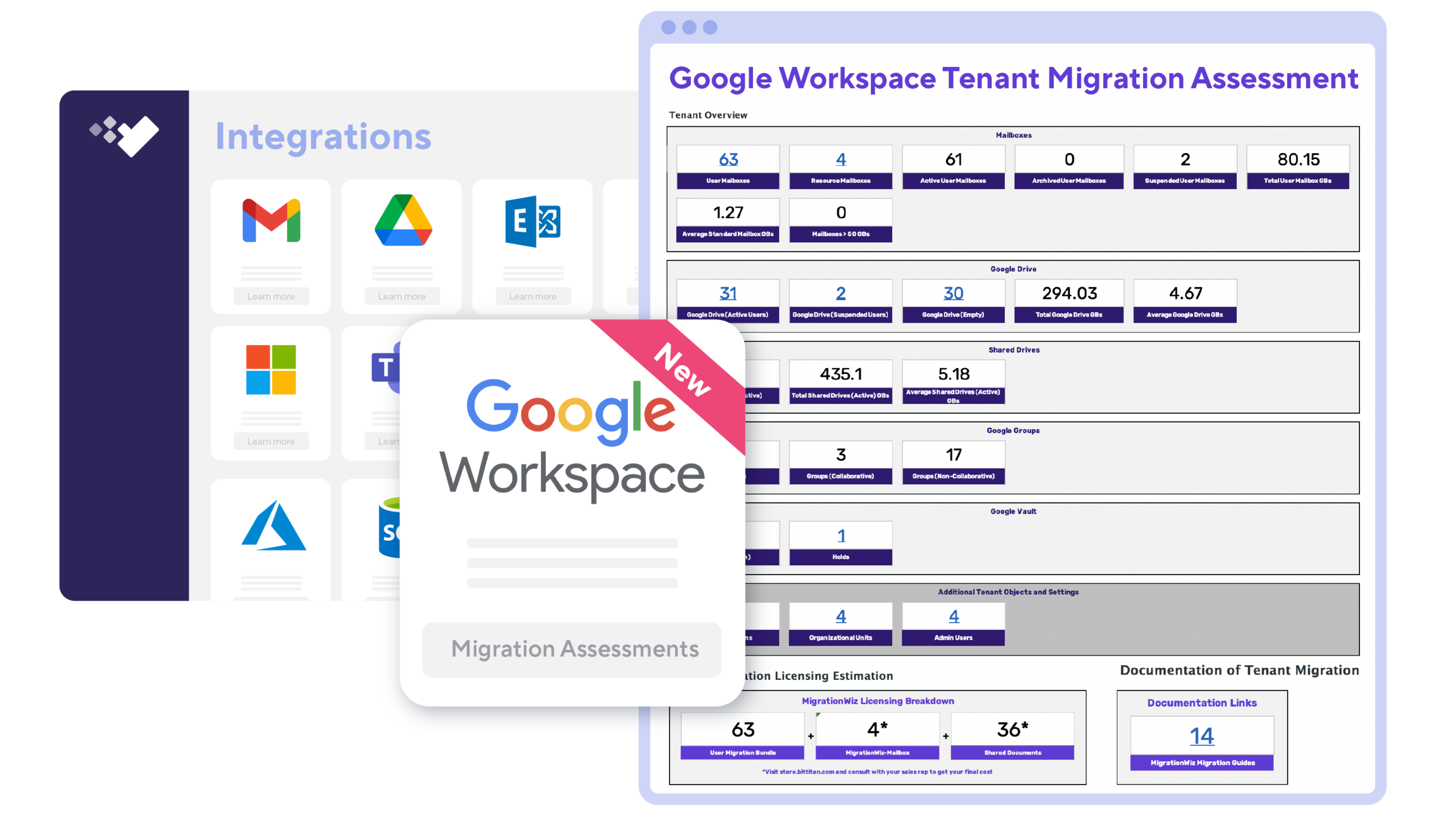SaaS vs. PaaS vs. IaaS and How to Choose the Best Cloud Setup for Your Company
Analysts say that moving to the cloud is inevitable, and as it rapidly becomes the new norm for both enterprises and small businesses alike, the ones that don’t migrate are bound to get left behind. However, it’s no small task to migrate from an on-premise data center to cloud-based infrastructure. Doing so requires a lot of research and preparation to ensure your big step is done correctly so you can start reaping the benefits of cloud computing, from cost cuts to better productivity.
As a starting point, you need to understand the differences between Software as a Service (SaaS), Platform as a Service (PaaS) and Infrastructure as a Service (IaaS). Each type of cloud setup has its pros and cons, and this post will help you learn about each one so you can make the best choice for your company.
Software as a Service (SaaS)
SaaS is software available over the Internet, and it accounts for 24 percent of all enterprise workloads (up from 14 percent in 2016). Often referred to as "cloud apps," SaaS software runs on web browsers and mobile apps, making it easy to implement because it doesn't require downloads or installations. Plus, the software providers provide tech support and manage tech issues so your IT staff doesn't have to. All data is hosted and secured off-site by the software provider, so you don't have to deal with upgrades, backups and other data maintenance tasks. Some popular examples of SaaS providers are Dropbox, JIRA, Salesforce and GoToMeeting. Most customer relationship management (CRM) tools and project management software are SaaS, helpful for global teams of people who don't work in physical proximity.
SaaS is best for smaller companies with less IT support, as well as companies who employ remote team members. Remote workers can easily download a mobile app or visit a website to access their workload, and do so securely from any device. If you're a large enterprise with a lot of existing on-premise apps, data and services, SaaS apps probably won't be able to fully integrate with your existing systems. There's no one-size-fits-all solution in this regard, and you're limited to the integrations your SaaS supports. Sometimes, dependence on SaaS causes companies to become less streamlined and efficient because their employees are managing too many different applications to collaborate and get things done.
Platform as a Service (PaaS)
PaaS has proven to be the most popular choice for cloud-enabled businesses, with about 32 percent of all businesses using it. As opposed to SaaS, which provides Internet-based software for your company to use, PaaS gives you the framework to have developers create the custom cloud-based software you need for your business. Still, you get the benefit of having these apps managed by a third-party that handles software updates, security patches and other menial tasks. This way, all your time goes into the creative side of app development, including building, testing, and deploying the app.
Built on virtual machines instead of a public cloud, your PaaS cloud setup can be designed to assure higher levels of security. This is ideal for businesses who rely on compliance with privacy laws like HIPPA. Due to the virtual machine data hosting, you can quickly scale up or down as your business changes, in a cost-effective way. Simply increase your computing power to rise to the demands of business without physical IT expansion slowing you down, since hardware performance, network performance and storage performance can be specified and customized at any time. Companies with existing legacy apps and services may not be able to integrate them with PaaS frameworks, and are likely better off with IaaS. Some examples of PaaS providers are AWS Elastic Beanstalk, Force.com, Heroku and Apache Stratos.
Infrastructure as a Service (IaaS)
IaaS solutions help you migrate to the cloud while keeping the apps, software and systems your employees use for their workloads mostly the same. IaaS takes care of your data storage, networking and computing by providing a cloud computing infrastructure. It virtualizes your on-premise equipment, replacing hardware with cloud servers are typically provided to the organization through a dashboard or an API, where you have full control. You can think of it as outsourcing your data hosting using a cloud provider that sets up a virtual data center for your business. It's appealing to businesses looking to scale quickly, because IaaS offers a pay-as-you-go structure for data storage, networking and virtualization.
The downside of IaaS is that it will keep your IT staff busy managing data and resources. Nonetheless, IaaS won't require as much attention as on-premise servers, since IaaS providers manage the servers, hard drives, networking, virtualization, and storage. Your IT department will still need to deliver software solutions your company needs, since IaaS is only a cloud hosting solution and not a cloud-based software or platform.
However, this is what makes IaaS so appealing to enterprises with existing or developing software that's difficult to integrate with SaaS and even PaaS. It's the most flexible cloud computing option for enterprises and IT companies fully equipped with the ability to customize the cloud experience so they can deliver new technologies over the cloud. With so much power over the software and hardware comes the responsibility of ensuring you're technologically secure to avoid outages in critical parts of your company's operations.
Some IaaS providers are AWS, Microsoft Azure, Rackspace, Google Compute Engine (GCE) and Digital Ocean.
Choosing a cloud strategy
While some companies stick to one cloud model, some of them employ all three. How you migrate your workload to the cloud depends on your unique needs. Whereas most tech companies need IaaS or PaaS to develop cloud-based tools and software for their customers, service agencies may work best with the simplicity of SaaS apps like Asana or Monday because there's less tech involved.
Sign up for your Voleer account to see what tools are available to help with your cloud strategy.